Creating an XML sitemap is a fundamental step in optimising your website for search engines. This essential document serves as a roadmap, guiding search engine crawlers through your site’s structure and content. For businesses aiming to improve their online visibility, understanding how to create and implement an XML sitemap is crucial.
In this detailed guide, we’ll explore the process of crafting an effective XML sitemap, its importance for technical SEO, and how to leverage it for better search engine rankings.
What is an XML Sitemap?
An XML sitemap is a file that lists all the important pages on your website. It provides search engines with a structured overview of your site’s content, helping them crawl and index your pages more efficiently. Unlike HTML sitemaps, which are designed for human visitors, XML sitemaps are specifically formatted for search engine bots.
The sitemap includes essential information about each page, such as:
- URL location
- Last modification date
- Change frequency
- Priority
By providing this information, you’re essentially giving search engines a clear roadmap of your site’s structure and content hierarchy.
Why is an XML Sitemap Important for SEO?
1. Improved Crawling: Search engine bots can discover your pages more quickly and efficiently.
2. Better Indexing: By highlighting your most important pages, you increase the likelihood of them being indexed.
3. Faster Updates: When you make changes to your site, search engines can quickly identify and crawl the updated pages.
4. Enhanced Visibility: For large or complex websites, sitemaps ensure that even deep or isolated pages are found and indexed.
5. Mobile Optimisation: XML sitemaps can include specific information for mobile versions of your pages, improving mobile SEO.
By implementing a well-structured XML sitemap, you’re essentially optimising your site’s discoverability and helping search engines understand your content better.
How Do You Create an XML Sitemap?
Creating an XML sitemap might sound technical, but there are several methods to suit different skill levels and website setups. Let’s explore the main approaches:
Using a CMS Plugin
If your website runs on a Content Management System (CMS) like WordPress, Joomla, or Drupal, creating an XML sitemap can be straightforward. Many CMS platforms offer plugins or extensions specifically designed for this purpose.
For WordPress users, popular plugins include:
- Yoast SEO
- All in One SEO Pack
- Google XML Sitemaps
These plugins automatically generate and update your sitemap as you add or modify content. They also offer customisation options, allowing you to control which pages are included and set their priority levels.
Using Online Sitemap Generators
For smaller websites or those not using a CMS, online sitemap generators can be a quick and easy solution. These tools crawl your website and create an XML sitemap based on the pages they find.
Some popular online sitemap generators include:
- XML-Sitemaps.com
- Screaming Frog SEO Spider (free version limited to 500 URLs)
- Sitemap Writer
While these tools are convenient, they may not offer the same level of customisation as CMS plugins or manual creation. They’re best suited for smaller sites with straightforward structures.
Manual Creation
For those with technical skills or unique website structures, manually creating an XML sitemap offers the most control. This method involves writing the XML code yourself, which allows for precise customisation of your sitemap’s content and structure.
Here’s a basic example of what an XML sitemap might look like:
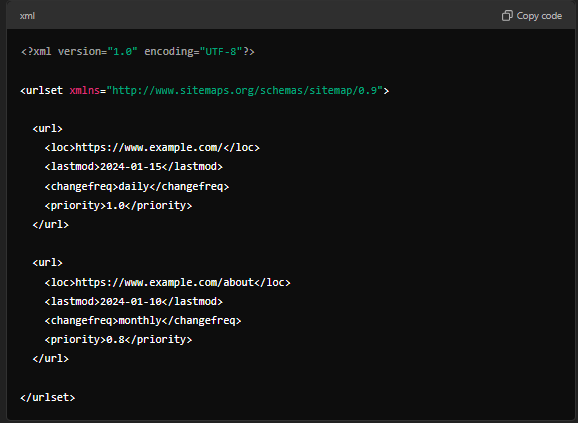
This method requires a good understanding of XML syntax and your website’s structure. It’s particularly useful for large, complex websites or those with dynamic content that changes frequently.
What Should You Include in Your XML Sitemap?
When creating your XML sitemap, it’s important to be selective about the pages you include. Not every page on your website needs to be in the sitemap. Focus on including:
1. High-Quality Content Pages: Prioritise pages with valuable, unique content that you want search engines to index.
2. Important Landing Pages: Include key pages like your homepage, main category pages, and significant product or service pages.
3. Frequently Updated Pages: If you have pages that change often, like blog posts or news sections, make sure they’re included.
4. Canonical Versions: For pages with multiple versions (e.g., mobile and desktop), include only the canonical URL.
5. Accessible Pages: Only include pages that are accessible to search engines and don’t require user authentication.
Avoid including:
- Duplicate content pages
- Low-value pages (e.g., tag pages, author archives)
- Pages blocked by robots.txt
- Non-canonical URLs
By carefully curating your sitemap, you’re helping search engines focus on your most important and valuable content.
How Do You Submit Your XML Sitemap to Search Engines?
Once you’ve created your XML sitemap, the next step is to submit it to search engines. This process helps ensure that search engines are aware of your sitemap and can use it to crawl your site more effectively.
Here’s how to submit your sitemap to major search engines:
Google Search Console
1. Log in to Google Search Console
2. Select your property
3. Navigate to ‘Sitemaps’ in the left-hand menu
4. Enter the URL of your sitemap (e.g., https://www.example.com/sitemap.xml)
5. Click ‘Submit’
Bing Webmaster Tools
1. Sign in to Bing Webmaster Tools
2. Select your site
3. Go to ‘Configure My Site’ > ‘Sitemaps’
4. Add your sitemap URL and click ‘Submit’
For other search engines, you can typically add your sitemap URL to your robots.txt file:
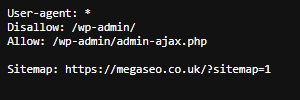
This allows search engines to discover your sitemap when they crawl your site.
How Often Should You Update Your XML Sitemap?
Keeping your XML sitemap up-to-date is crucial for effective SEO. The frequency of updates depends on how often your website content changes:
- For frequently updated sites (e.g., news websites, active blogs), update your sitemap daily or even more frequently.
- For relatively static websites, monthly updates may be sufficient.
- If you’re using a CMS plugin, it will often update your sitemap automatically when you publish new content.
Regular updates ensure that search engines have the most current information about your site’s structure and content.
How Do You Monitor Your Sitemap’s Performance?
After submitting your sitemap, it’s important to monitor its performance to ensure it’s working effectively. Google Search Console provides valuable insights into how your sitemap is being processed:
1. Check the ‘Index Coverage’ report to see which pages are being indexed.
2. Look for any errors or warnings related to your sitemap.
3. Monitor the ‘Sitemaps’ report to see how many URLs have been discovered and indexed.
If you notice issues, such as important pages not being indexed, you may need to revisit your sitemap structure or investigate other potential SEO issues.
Ready to Elevate Your SEO Strategy?
At Mega SEO, we understand the intricacies of creating and optimising XML sitemaps for maximum SEO benefit. Our team of SEO specialists based in Wigan and dotted around the rest of the UK can help you not only with sitemap creation but also with developing a comprehensive SEO strategy tailored to your business needs.




